Today, children’s author Annette Cauchi shares her experiences of self-publishing with Amazon KDP Select. Annette is an Australian author.
To Amazon or not? That is the question for any aspiring self-publisher
I can’t answer that question, but I can tell you about my experience as a first timer on the megalith that is amazon.com.
I published my first children’s novel as a Kindle ebook on Amazon at the start of December 2012, so my journey is still beginning. In this short time I have learned a lot, particularly as I knew less than nothing about ebooks or self-publishing when I decided to take the leap.
The first thing I did was buy a Kindle, so at least I knew how they worked. I got the basic model which is only black and white (or at least 50 shades of grey), but I believe the latest ones are colour. I would say that anyone who plans to read Kindle books to children, or wants to encourage children to read them, would be better off with colour. I am told that iPads display Kindle books beautifully, better than Kindles in fact, and overall are a lot more useful.
My book is aimed at children nine years old and older. It doesn’t have any pictures, so black and white is fine for now. I would actually like to include illustrations, perhaps of the simple line drawing variety, but I can’t draw and have no money to pay an illustrator. That’s okay though; words are my tools and I’m happy to stick with them.
One big appeal of Kindle Direct Publishing is that it’s very user friendly for the newbie and the technologically challenged. If you don’t want to include graphics you can simply upload your Word file and it will automatically be converted to Kindle format and published without you having to do anything. The downside of this simplicity of is that, in the absence of any professional oversight, the Kindle store does contain many examples of poorly-edited, uninspiring and amateurish books uploaded by wannabes unable or unwilling to reflect critically on their own pet projects.
There are a few essential requirements when preparing your MS Word file. They are clearly explained in the Kindle ‘Help’ section, and I learned a few things about MS Word in the process.
I asked my daughter, who has drawing and graphic design skills, to create my cover. A brilliant eye-catching cover is essential according to all the ‘how to be successful on Kindle’ guides that I’ve read (and that’s quite a few). I don’t know how mine rates, but I’ve had no negative feedback and I’m happy with it for now.
The next big decision was whether to enrol in Kindle Direct Publishing Select or not. There are advantages and disadvantages. Detailed information on this is available elsewhere, but put simply the benefit of enrolling in Select is that your book can be borrowed by Amazon Prime members, for which you receive a royalty that may be more than you would make on a sale. Also, as a Select member you can promote your book free for five days out of every 90. The downside is that you can’t publish electronically anywhere else during that 90 days, but you can publish hard copies and at the end of 90 days you can either opt out of Select or sign up for another 90 days.
Because it seemed simple, had potential benefits and I had no immediate plans to publish elsewhere I decided to enrol my book in KDP Select.
One big appeal of Kindle Direct Publishing is it’s very user friendly for the newbie.
So after setting my prices, distribution rights, categories and tags I hit ‘Publish’. A few hours later, there it was: my book available for purchase on the Amazon Kindle Store.
Okay, so now what? Who’s going to notice my little ebook among the millions on the Kindle store?
Obviously the first thing is to encourage family and friends to buy a copy. That was an interesting exercise. People showered their praise on me but not many actually went straight to their computer and bought the book. Fair enough, you can’t force people, but your friends and family are not going to make you successful on Amazon.
So what next? Back to the ‘how to’ manuals. Rule number one: reviews and lots of them. One friend told me she only buys Kindle books with at least 50 reviews. In effect this means she only buys books from established authors, although I don’t think she sees it that way. Her view is that she wants value for money, and again that’s fair enough. We all want value for money.
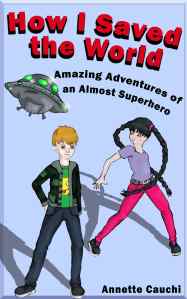 So how do I get 50 reviews? This is where being in KDP Select comes in handy. I have five days where I can give away the book as a free promotion, and lots of giveaways should result in at least some reviews. So for five days over Christmas my book was available for free and resulted in over 1500 copies downloaded, of which more than half were on amazon.uk. This resulted in a total of three unsolicited reviews and increased sales in the following couple of weeks.
So how do I get 50 reviews? This is where being in KDP Select comes in handy. I have five days where I can give away the book as a free promotion, and lots of giveaways should result in at least some reviews. So for five days over Christmas my book was available for free and resulted in over 1500 copies downloaded, of which more than half were on amazon.uk. This resulted in a total of three unsolicited reviews and increased sales in the following couple of weeks.
Now I have to resist checking my sales figures every hour and get on with what really matters: writing my next book. I have decided to write a sequel, purely from a marketing point of view.
It has been a genuinely interesting journey so far, and this has been a greatly abridged version of my experience. I do believe we are still at the beginning of the digital book era and I am optimistic that there is a future for me on Amazon Kindle.
Annette Cauchi is a writer and teacher from the Huon Valley in Southern Tasmania. Her first novel for children, How I Saved the World: Amazing Adventures of an Almost Superhero, has just been published as a Kindle ebook.
Click here to visit Annette’s blog.

